How to Password-Protect Zip Files
April 20, 2023 | Unzipper Blog Editor
A Step-by-Step Guide: How to Password-Protect Zip Files with Unzipper
To enhance your file security and experience the advanced file protection features of Unzipper, simply download Unzipper onto your computer. Start by download Unzipper here. Once the download is complete, run the installer and follow the on-screen instructions to install Unzipper on your system.
Zip files are a popular compression format used for storing and sharing files. They can also be used to password-protect files for added security. In this step-by-step guide, we’ll show you how to password-protect zip files using the powerful Unzipper tool. Keep your files safe and secure with these easy-to-follow steps.
Understanding Zip Files
Before we get started, it’s important to understand what zip files are and how they work. Zip files are a type of archive file that contain one or more files that have been compressed for easier storage and sharing. Password-protecting zip files adds an extra layer of security to your files.
Password-Protecting Zip Files on Windows with Unzipper
Unzipper provides a user-friendly solution for password-protecting zip files on Windows. To password-protect a zip file on Windows using Unzipper, follow these steps:
Step 1: Right-click on the file you want to password-protect.
Step 2: From the context menu, select “Send to” > “Compressed (zipped) folder”.
Step 3: Double-click on the zipped folder and select “File” > “Add a password”.
Step 4: Enter your desired password and click “OK” to apply the password protection using Unzipper.
Troubleshooting Zip File Issues with Unzipper
If you encounter any issues while password-protecting zip files with Unzipper, there are several troubleshooting steps you can take:
Step 1: Ensure you have the latest version of Unzipper installed to benefit from the latest features and bug fixes.
Step 2: Verify that you have entered the password correctly and it meets the required complexity criteria.
Step 3: If the issue persists, consult the Unzipper support resources or contact their support team for further assistance.
By following these steps and utilizing Unzipper, you can easily password-protect your zip files. Unzipper provides a secure and efficient solution to ensure the confidentiality of your files. Download Unzipper now and unlock advanced file protection features to safeguard your sensitive data.


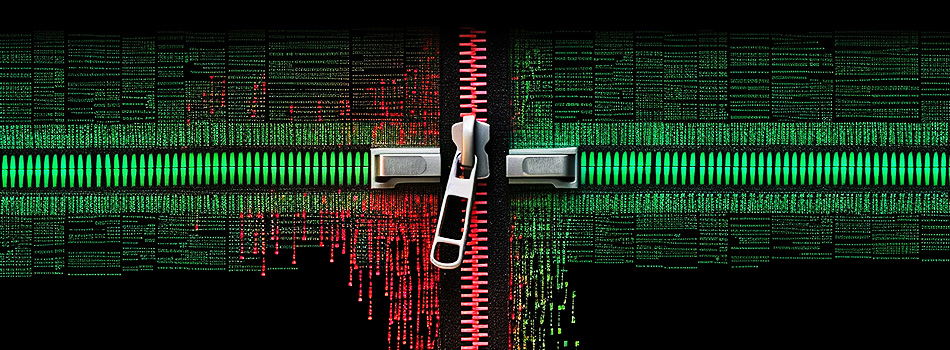 The Top 5 Reasons to Choose Unzipper Over Other Compression Software
The Top 5 Reasons to Choose Unzipper Over Other Compression Software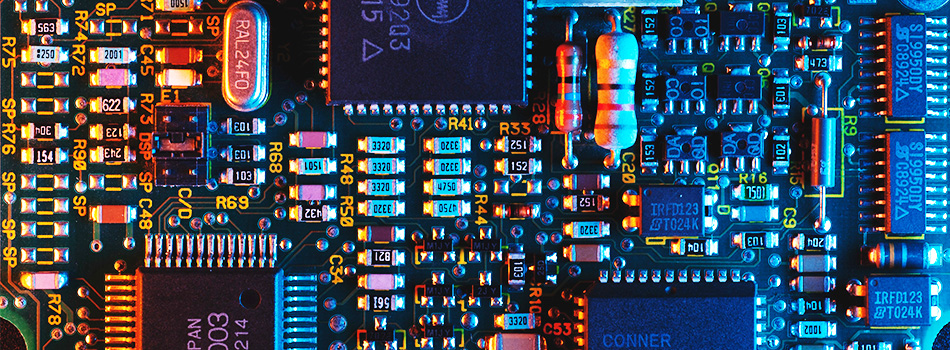 How to Repair Damaged Zip Files Using Unzipper
How to Repair Damaged Zip Files Using Unzipper How to Organize Your Files with Zip Archives
How to Organize Your Files with Zip Archives The Benefits of Compressing Files for Cloud Storage
The Benefits of Compressing Files for Cloud Storage How to Use Unzipper to Create and Manage Zip Archives
How to Use Unzipper to Create and Manage Zip Archives How to Convert Zip Files to Other Formats with Unzipper
How to Convert Zip Files to Other Formats with Unzipper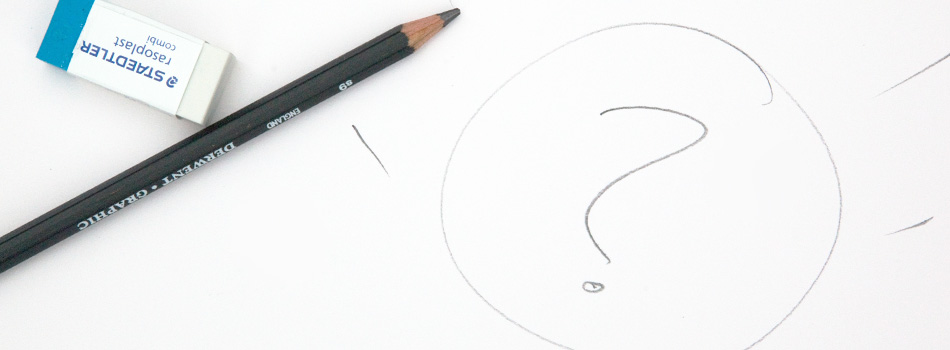 Unzipper vs. 7-Zip: Which One Should You Choose?
Unzipper vs. 7-Zip: Which One Should You Choose? The Best Zip File Compression Settings for Different Types of Files | Unzipper Guide
The Best Zip File Compression Settings for Different Types of Files | Unzipper Guide How to Fix Common Zip File Errors with Unzipper
How to Fix Common Zip File Errors with Unzipper How to Use Unzipper to Extract Multiple Files at Once
How to Use Unzipper to Extract Multiple Files at Once The Top 10 Free Alternatives to WinZip
The Top 10 Free Alternatives to WinZip The Benefits of Using Unzipper for Business and Personal Use
The Benefits of Using Unzipper for Business and Personal Use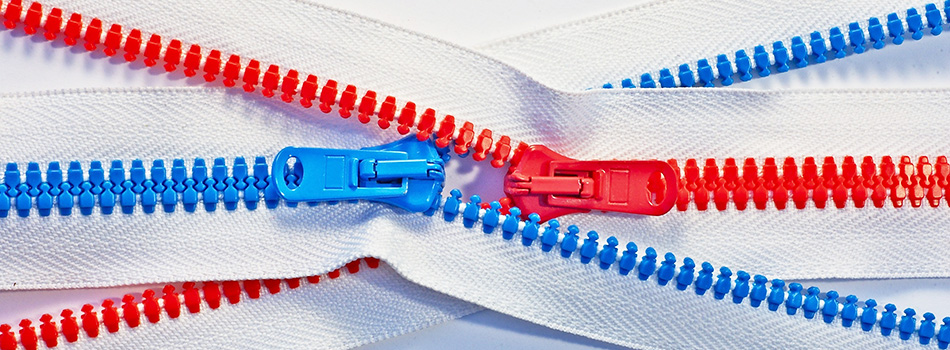 How to Merge Zip Files into One File
How to Merge Zip Files into One File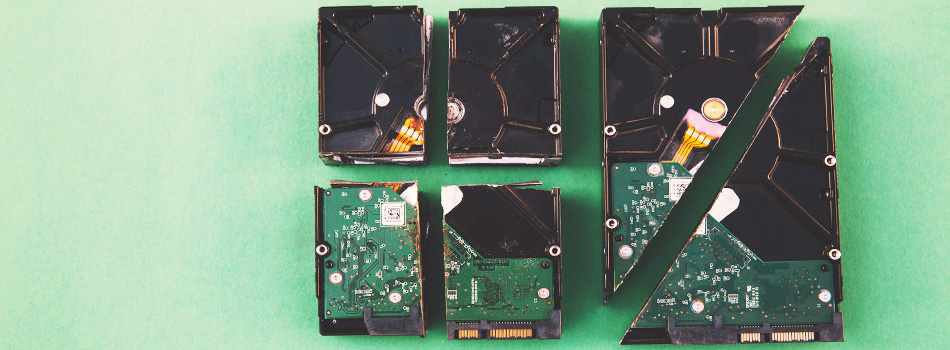 Unzipper vs. WinZip: A Comparison of Two Popular File Compression Tools
Unzipper vs. WinZip: A Comparison of Two Popular File Compression Tools The Importance of Keeping Your Compression Software Up to Date
The Importance of Keeping Your Compression Software Up to Date Mastering File Management: A Comprehensive Guide to Using Unzipper via Command Line
Mastering File Management: A Comprehensive Guide to Using Unzipper via Command Line The Differences Between Zip, RAR, and 7Z Compression Formats
The Differences Between Zip, RAR, and 7Z Compression Formats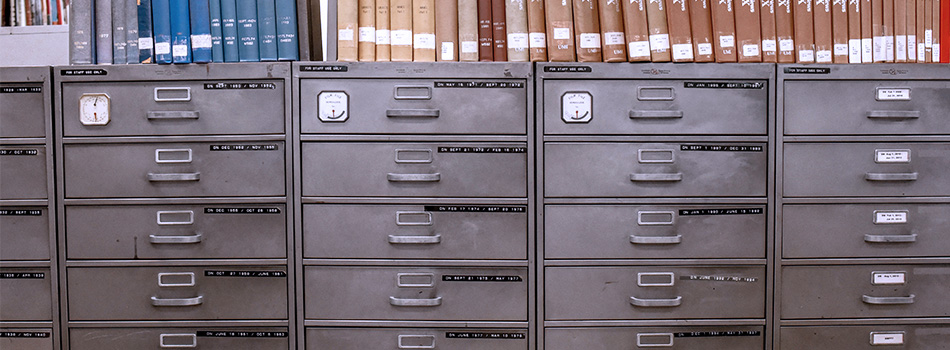 How to Compress Large Files for Easier Storage and Sharing
How to Compress Large Files for Easier Storage and Sharing The History of Zip Files and Compression Technology
The History of Zip Files and Compression Technology The Pros and Cons of Using Unzipper vs. Other Compression Software
The Pros and Cons of Using Unzipper vs. Other Compression Software How to Extract Files from a Corrupted Zip Archive
How to Extract Files from a Corrupted Zip Archive How to Open Zip Files
How to Open Zip Files The Ultimate Guide to Using Unzipper
The Ultimate Guide to Using Unzipper The Premier Solution for Managing Zip Files
The Premier Solution for Managing Zip Files How to compress JPEGs
How to compress JPEGs Unzipper: A Better Alternative to 7zip
Unzipper: A Better Alternative to 7zip The Ultimate File Compression Solution for Every User
The Ultimate File Compression Solution for Every User Exploring Options for Opening and Managing Zip Files
Exploring Options for Opening and Managing Zip Files