Download Unzipper
Zip or unzip any compressed file format – 7Z, ZIP, RAR, TAR, ISO, GZIP, and much more.
Get UnzipperBy Installing the Unzipper extension, you agree to the
Terms of Service and Privacy Policy.
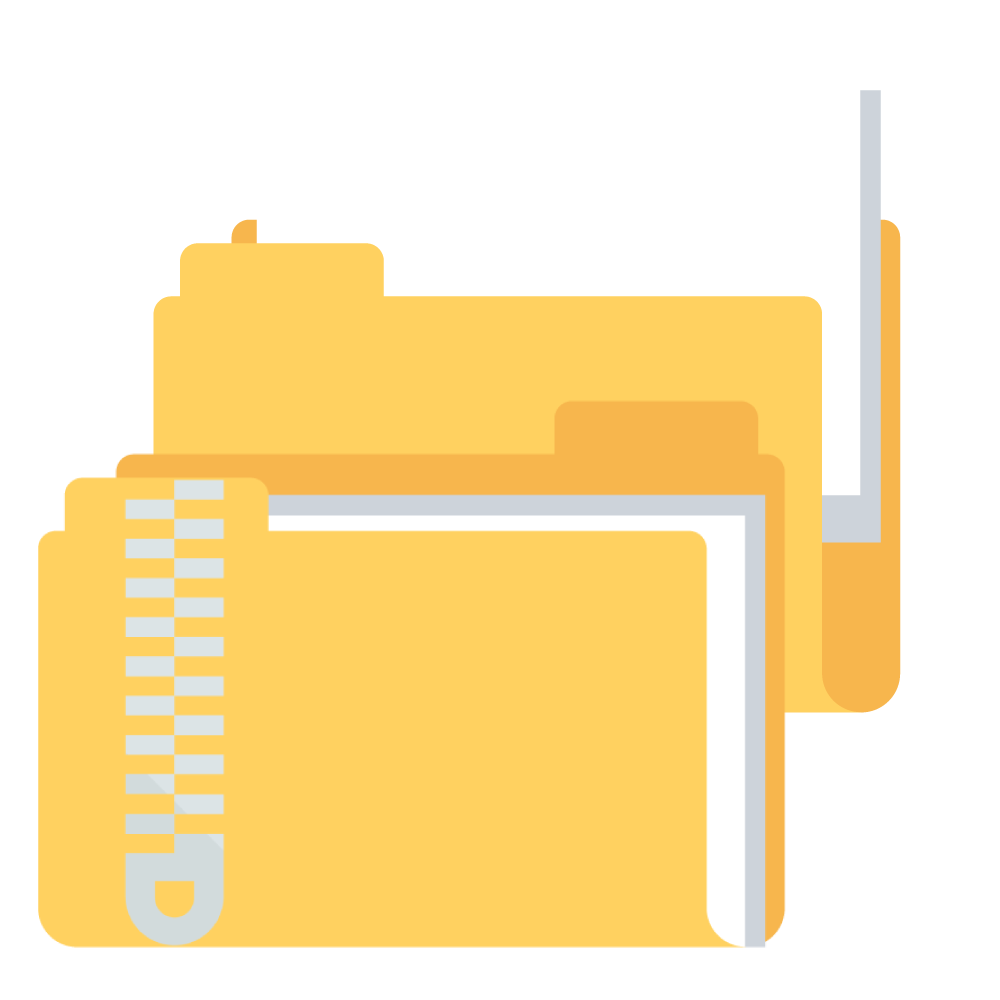
Zip or unzip any compressed file format – 7Z, ZIP, RAR, TAR, ISO, GZIP, and much more.
Get UnzipperBy Installing the Unzipper extension, you agree to the
Terms of Service and Privacy Policy.
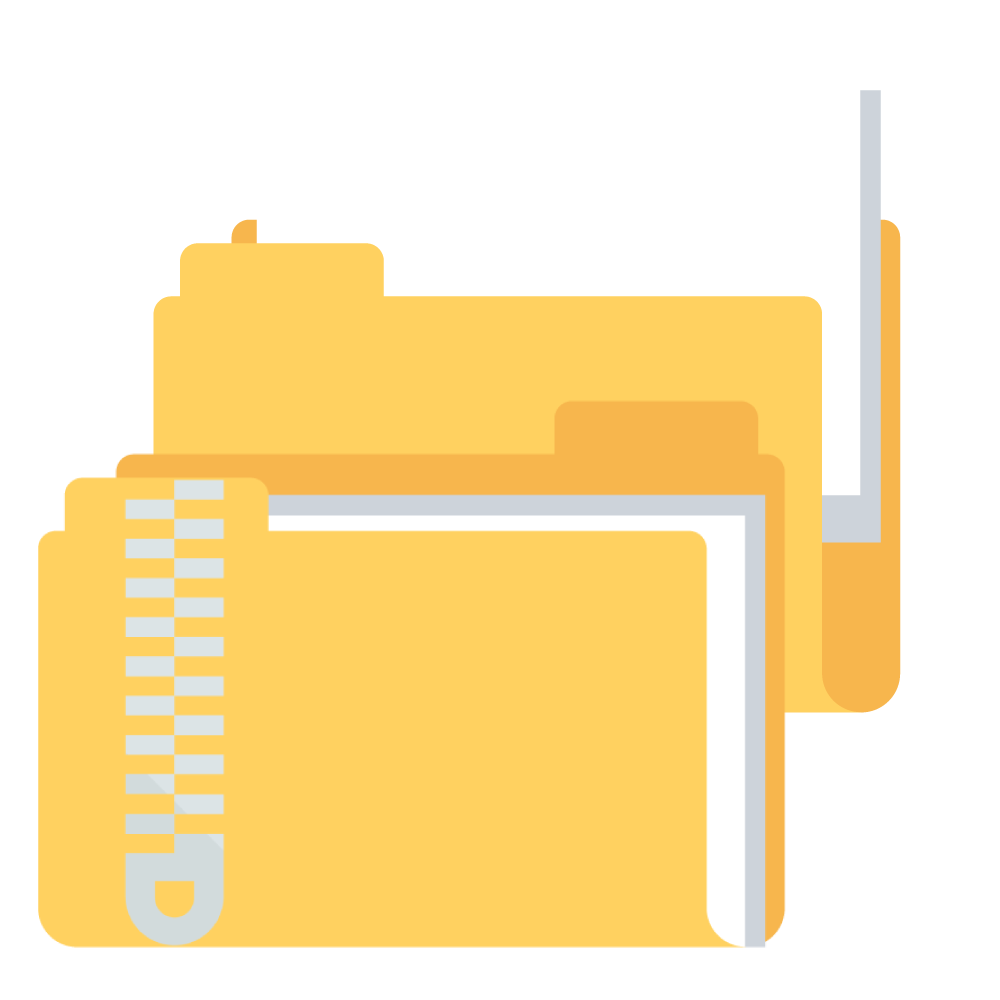
Download & install Unzipper on your computer. Unzipper is completely FREE.
Right-click on the file you wish to open. Select Unzipper > Open Archive. Unzipper is completely FREE.
Right click on the file you wish to compress. Select Unzipper > Add To Archive.
Unzipper is a file archiver – just like WinZip or WinRAR. Unzipper can open compressed files or compress files. The best part: Unzipper is completely FREE.
Have you ever received a file attachment that you couldn’t open? Or maybe you need to compress a file to save space on your hard drive or so you can attach it to an email? Unzipper is the perfect solution! With Unzipper, you can open archived files or compress files into one or groups of files. Everyone should have this free, easy to use file archiving solution!
Unzipper is compatible with all file formats! Open or compress whatever files you need.
Unzipper is faster & 70% more efficient than WinZip & WinRAR.
Unzipper is FREE! Save up to $30 by using Unzipper instead of WinZIP or WinRAR.