The Importance of Keeping Your Compression Software Up to Date
May 1, 2023 | Unzipper Blog Editor
Keeping your compression software up to date is an important aspect of maintaining the security and performance of your computer. In this comprehensive guide, we’ll explore the risks of using outdated software, the benefits of updating your compression software, and how to keep Unzipper up to date.
Risks of Using Outdated Compression Software
Using outdated compression software can pose several risks, including:
Security vulnerabilities: Outdated software may contain security vulnerabilities that can be exploited by hackers to access your computer and files.
Performance issues: Outdated software may be slower and less efficient than newer versions, causing performance issues and slowing down your computer.
Compatibility issues: Outdated software may not be compatible with newer file formats or operating systems, making it difficult to open and extract files.
Benefits of Updating Your Compression Software
Updating your compression software offers several benefits, including:
Security improvements: Updating your software ensures that any security vulnerabilities are patched and your computer remains secure.
Performance improvements: Updated software is often faster and more efficient than older versions, improving the performance of your computer.
Compatibility improvements: Updated software is more likely to be compatible with newer file formats and operating systems, making it easier to open and extract files.
How to Keep Unzipper Up to Date
To keep Unzipper up to date, follow these steps:
Step 1: Download and open Unzipper on your device. Start by downloading Unzipper here.
Step 2: Click on the “Settings” option in the top right corner of the screen.
Step 3: Click on the “Updates” tab.
Step 4: Enable automatic updates by toggling the switch next to “Automatically update Unzipper.”
Step 5: If you prefer to update manually, click on the “Check for Updates” button to see if any updates are available.
By keeping Unzipper up to date, you can ensure that your computer remains secure and your compression and extraction process is as efficient as possible.
Keeping your compression software up to date is essential for maintaining the security and performance of your computer. By following the steps in this guide, you can ensure that Unzipper remains up to date and you’re able to take advantage of the latest features and security improvements. Don’t risk the security and performance of your computer by using outdated compression software – update Unzipper today.


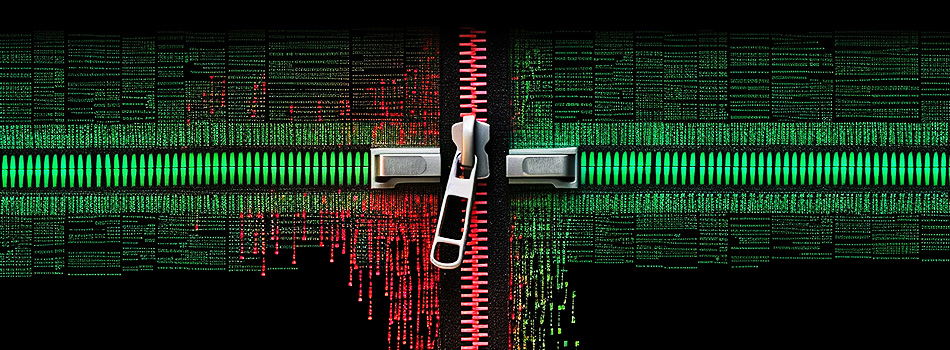 The Top 5 Reasons to Choose Unzipper Over Other Compression Software
The Top 5 Reasons to Choose Unzipper Over Other Compression Software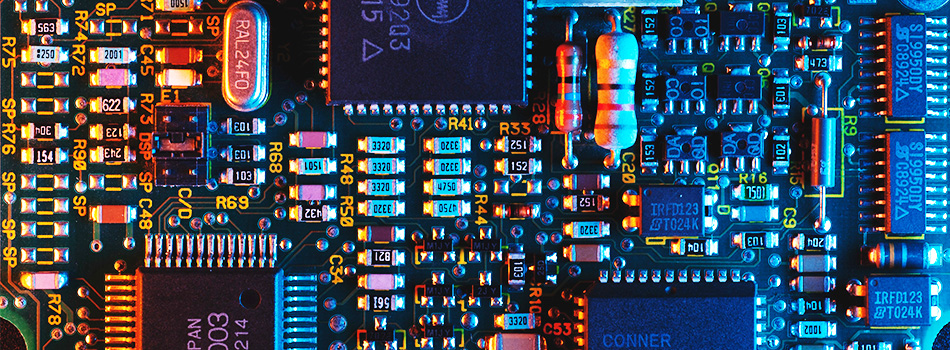 How to Repair Damaged Zip Files Using Unzipper
How to Repair Damaged Zip Files Using Unzipper How to Organize Your Files with Zip Archives
How to Organize Your Files with Zip Archives The Benefits of Compressing Files for Cloud Storage
The Benefits of Compressing Files for Cloud Storage How to Use Unzipper to Create and Manage Zip Archives
How to Use Unzipper to Create and Manage Zip Archives How to Convert Zip Files to Other Formats with Unzipper
How to Convert Zip Files to Other Formats with Unzipper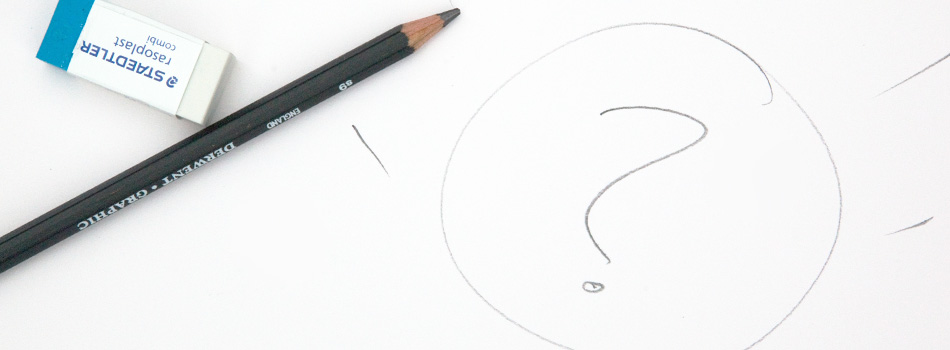 Unzipper vs. 7-Zip: Which One Should You Choose?
Unzipper vs. 7-Zip: Which One Should You Choose? The Best Zip File Compression Settings for Different Types of Files | Unzipper Guide
The Best Zip File Compression Settings for Different Types of Files | Unzipper Guide How to Fix Common Zip File Errors with Unzipper
How to Fix Common Zip File Errors with Unzipper How to Use Unzipper to Extract Multiple Files at Once
How to Use Unzipper to Extract Multiple Files at Once The Top 10 Free Alternatives to WinZip
The Top 10 Free Alternatives to WinZip The Benefits of Using Unzipper for Business and Personal Use
The Benefits of Using Unzipper for Business and Personal Use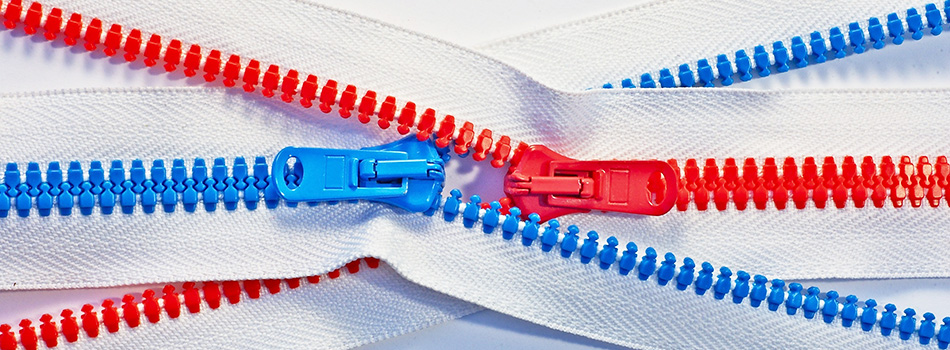 How to Merge Zip Files into One File
How to Merge Zip Files into One File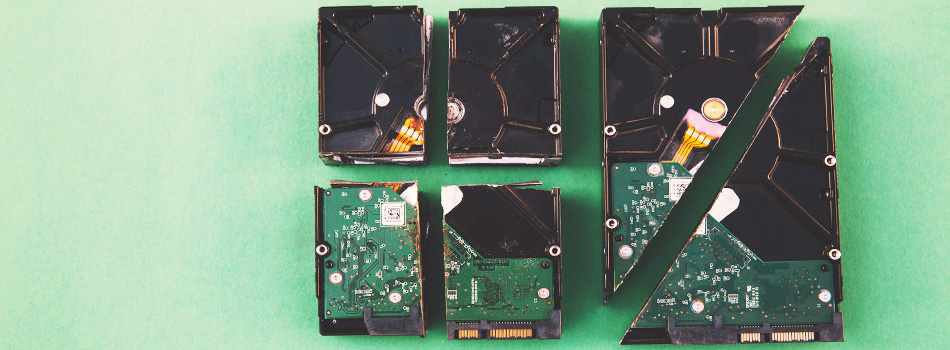 Unzipper vs. WinZip: A Comparison of Two Popular File Compression Tools
Unzipper vs. WinZip: A Comparison of Two Popular File Compression Tools Mastering File Management: A Comprehensive Guide to Using Unzipper via Command Line
Mastering File Management: A Comprehensive Guide to Using Unzipper via Command Line The Differences Between Zip, RAR, and 7Z Compression Formats
The Differences Between Zip, RAR, and 7Z Compression Formats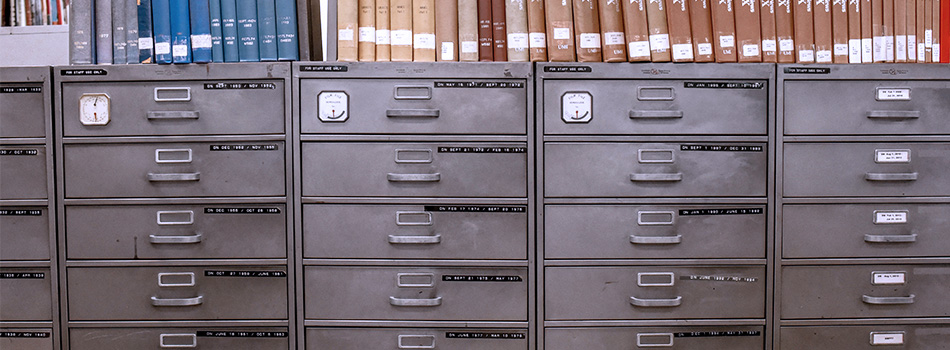 How to Compress Large Files for Easier Storage and Sharing
How to Compress Large Files for Easier Storage and Sharing The History of Zip Files and Compression Technology
The History of Zip Files and Compression Technology The Pros and Cons of Using Unzipper vs. Other Compression Software
The Pros and Cons of Using Unzipper vs. Other Compression Software How to Password-Protect Zip Files
How to Password-Protect Zip Files How to Extract Files from a Corrupted Zip Archive
How to Extract Files from a Corrupted Zip Archive How to Open Zip Files
How to Open Zip Files The Ultimate Guide to Using Unzipper
The Ultimate Guide to Using Unzipper The Premier Solution for Managing Zip Files
The Premier Solution for Managing Zip Files How to compress JPEGs
How to compress JPEGs Unzipper: A Better Alternative to 7zip
Unzipper: A Better Alternative to 7zip The Ultimate File Compression Solution for Every User
The Ultimate File Compression Solution for Every User Exploring Options for Opening and Managing Zip Files
Exploring Options for Opening and Managing Zip Files