How to Fix Common Zip File Errors with Unzipper
May 7, 2023 | Unzipper Blog Editor
When it comes to common zip file errors, it can feel like you’re up against a mountain. But fear not, my friends! With the help of Unzipper, you can conquer any challenge that comes your way. In this article, we’ll explore the most common zip file errors and how to fix them using Unzipper.
First on our list is the dreaded “file not found” error. This can occur when the file you’re trying to extract is missing or the file path is incorrect. But don’t fret! Unzipper’s intuitive interface makes it easy to quickly locate and extract your desired files.
Next up is the “unexpected end of archive” error. This occurs when the zip file is incomplete or corrupted. With Unzipper, you can easily repair corrupted files and restore them to their original state.
Another common error is the “access denied” message, which can happen when you don’t have the necessary permissions to extract a file. But fear not, Unzipper has your back! It offers a variety of options for managing file permissions and ensuring that you have the necessary access to extract your files.
Last but not least is the “password incorrect” error. This can happen when the password you entered to extract a file is incorrect. But Unzipper’s password management system makes it easy to recover lost or forgotten passwords and regain access to your files.
With Unzipper by your side, there’s no zip file error you can’t conquer. So don’t let these pesky errors get you down – unleash the power of Unzipper and take control of your file management today!


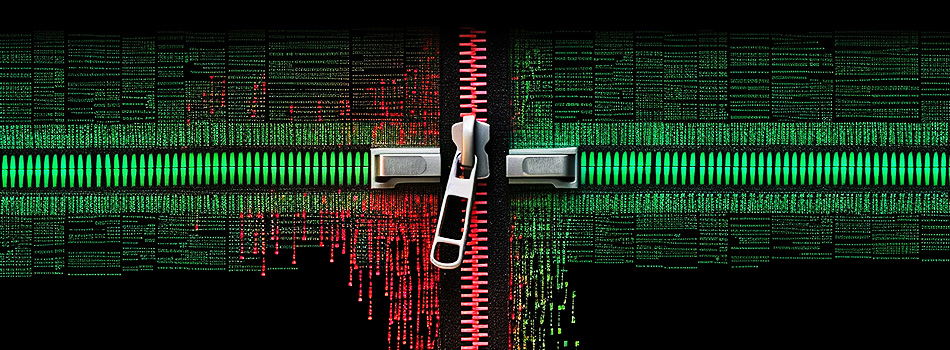 The Top 5 Reasons to Choose Unzipper Over Other Compression Software
The Top 5 Reasons to Choose Unzipper Over Other Compression Software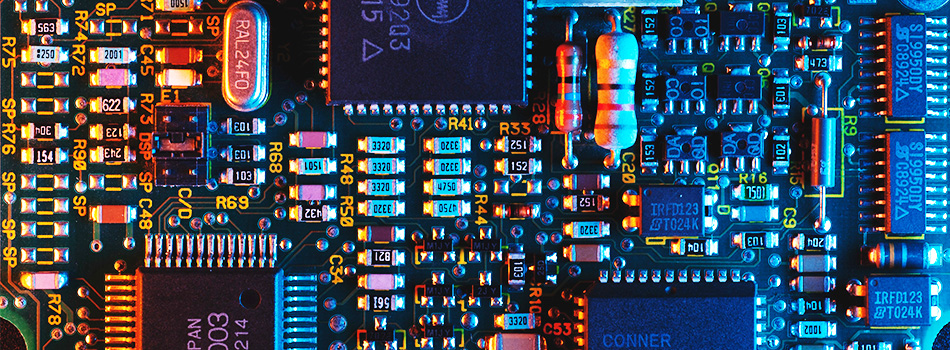 How to Repair Damaged Zip Files Using Unzipper
How to Repair Damaged Zip Files Using Unzipper How to Organize Your Files with Zip Archives
How to Organize Your Files with Zip Archives The Benefits of Compressing Files for Cloud Storage
The Benefits of Compressing Files for Cloud Storage How to Use Unzipper to Create and Manage Zip Archives
How to Use Unzipper to Create and Manage Zip Archives How to Convert Zip Files to Other Formats with Unzipper
How to Convert Zip Files to Other Formats with Unzipper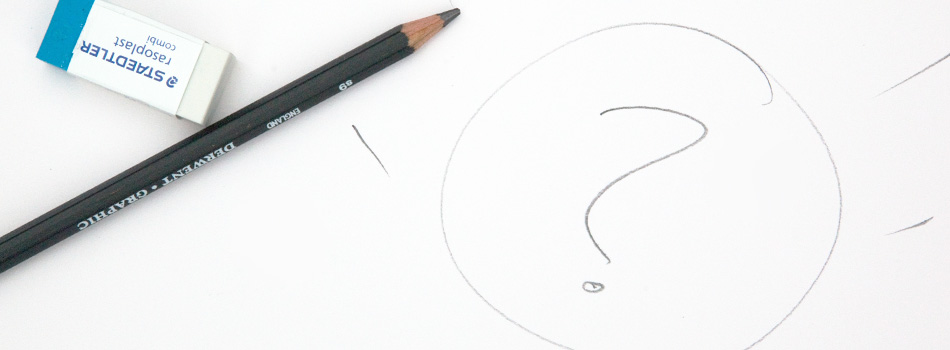 Unzipper vs. 7-Zip: Which One Should You Choose?
Unzipper vs. 7-Zip: Which One Should You Choose? The Best Zip File Compression Settings for Different Types of Files | Unzipper Guide
The Best Zip File Compression Settings for Different Types of Files | Unzipper Guide How to Use Unzipper to Extract Multiple Files at Once
How to Use Unzipper to Extract Multiple Files at Once The Top 10 Free Alternatives to WinZip
The Top 10 Free Alternatives to WinZip The Benefits of Using Unzipper for Business and Personal Use
The Benefits of Using Unzipper for Business and Personal Use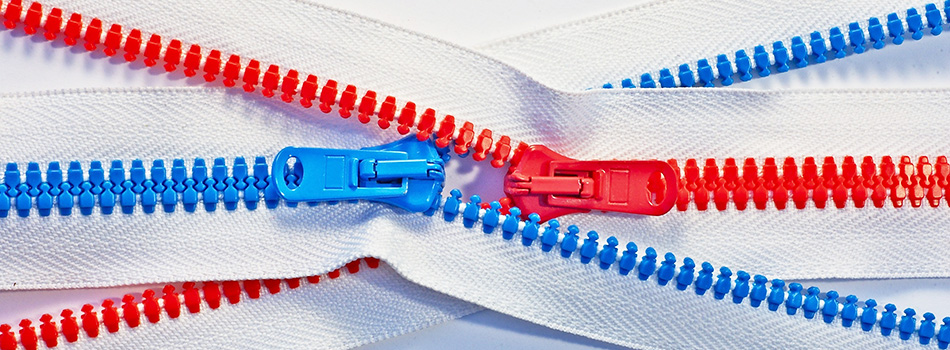 How to Merge Zip Files into One File
How to Merge Zip Files into One File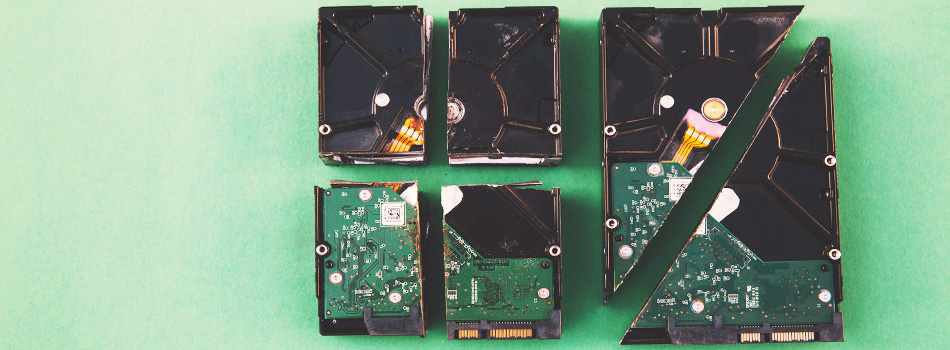 Unzipper vs. WinZip: A Comparison of Two Popular File Compression Tools
Unzipper vs. WinZip: A Comparison of Two Popular File Compression Tools The Importance of Keeping Your Compression Software Up to Date
The Importance of Keeping Your Compression Software Up to Date Mastering File Management: A Comprehensive Guide to Using Unzipper via Command Line
Mastering File Management: A Comprehensive Guide to Using Unzipper via Command Line The Differences Between Zip, RAR, and 7Z Compression Formats
The Differences Between Zip, RAR, and 7Z Compression Formats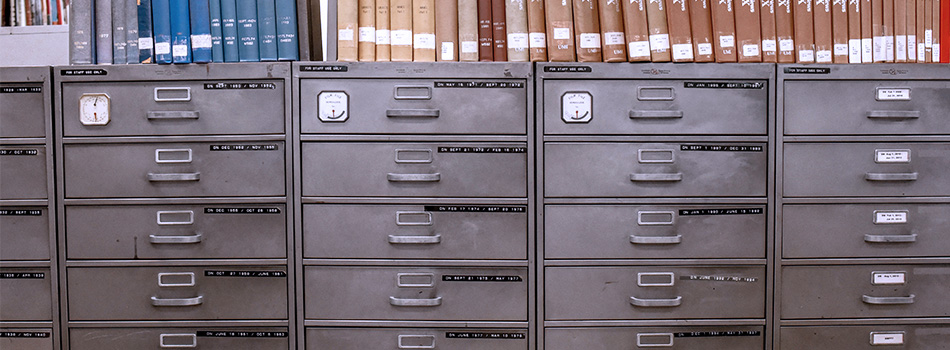 How to Compress Large Files for Easier Storage and Sharing
How to Compress Large Files for Easier Storage and Sharing The History of Zip Files and Compression Technology
The History of Zip Files and Compression Technology The Pros and Cons of Using Unzipper vs. Other Compression Software
The Pros and Cons of Using Unzipper vs. Other Compression Software How to Password-Protect Zip Files
How to Password-Protect Zip Files How to Extract Files from a Corrupted Zip Archive
How to Extract Files from a Corrupted Zip Archive How to Open Zip Files
How to Open Zip Files The Ultimate Guide to Using Unzipper
The Ultimate Guide to Using Unzipper The Premier Solution for Managing Zip Files
The Premier Solution for Managing Zip Files How to compress JPEGs
How to compress JPEGs Unzipper: A Better Alternative to 7zip
Unzipper: A Better Alternative to 7zip The Ultimate File Compression Solution for Every User
The Ultimate File Compression Solution for Every User Exploring Options for Opening and Managing Zip Files
Exploring Options for Opening and Managing Zip Files