How to Convert Zip Files to Other Formats with Unzipper
May 11, 2023 | Unzipper Blog Editor
Welcome, dear readers, to the realm of file conversion! Today, we embark on a transformative journey as we unravel the secrets of converting Zip files to other formats with the magical aid of Unzipper. Prepare to be amazed as we unlock the power of conversion and delve into the simplicity, versatility, and efficiency that Unzipper brings to the table.
Converting Zip files to other formats may seem like a daunting task, but fear not! Unzipper is here to guide you through the process, making it a seamless and straightforward experience. Follow these steps to unleash the conversion wizard within you.
Step 1: Launch Unzipper
Download Unzipper by clicking here. Fire up Unzipper on your device and prepare for a world of conversion possibilities. Unzipper is compatible with various platforms, ensuring a smooth conversion experience across the digital landscape.
Step 2: Choose the Zip File to Convert
Select the Zip file you wish to convert. Unzipper’s intuitive interface allows you to effortlessly locate and import your Zip files, making it a breeze to get started on your conversion journey.
Step 3: Select the Desired Output Format
Now comes the exciting part! Unzipper offers a range of output formats for your converted files. Whether you need to convert to PDF, DOCX, JPG, or any other supported format, Unzipper has got you covered. Simply select the desired format from the list and let Unzipper work its magic.
Step 4: Customize Conversion Settings (Optional)
For those seeking customization options, Unzipper provides additional settings to tailor your conversion process. You can adjust parameters such as resolution, compression level, or even apply specific filters if desired. These advanced options allow you to fine-tune your converted files to suit your exact needs.
Step 5: Initiate the Conversion
With all settings in place, it’s time to bring your Zip file to life in its new format. Simply click the “Convert” button, sit back, and let Unzipper work its conversion wizardry. Within moments, your Zip file will be transformed into the desired format, ready for a new chapter in its digital existence.
Unzipper empowers you to convert Zip files to various formats with ease. Its simplicity, versatility, and efficiency streamline the conversion process, making it accessible to users of all levels of expertise.
Unzipper is your ultimate conversion companion, guiding you through the realm of transforming Zip files to other formats effortlessly. With Unzipper by your side, you can unlock the power of conversion and experience the simplicity, versatility, and efficiency that it brings to the table. Embrace the transformative journey and let Unzipper be your trusted conversion wizard!


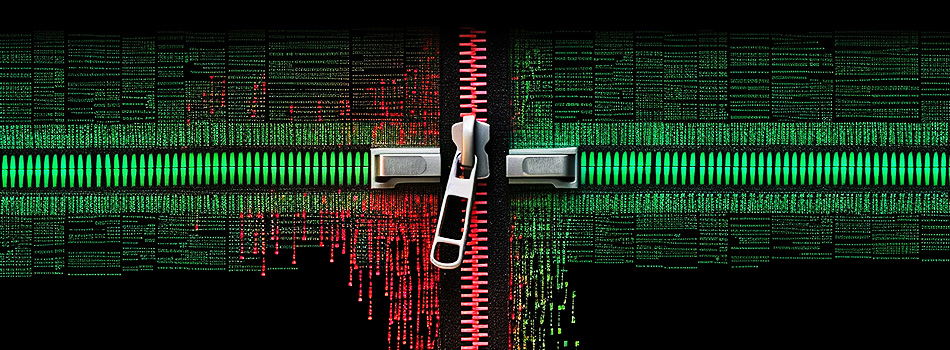 The Top 5 Reasons to Choose Unzipper Over Other Compression Software
The Top 5 Reasons to Choose Unzipper Over Other Compression Software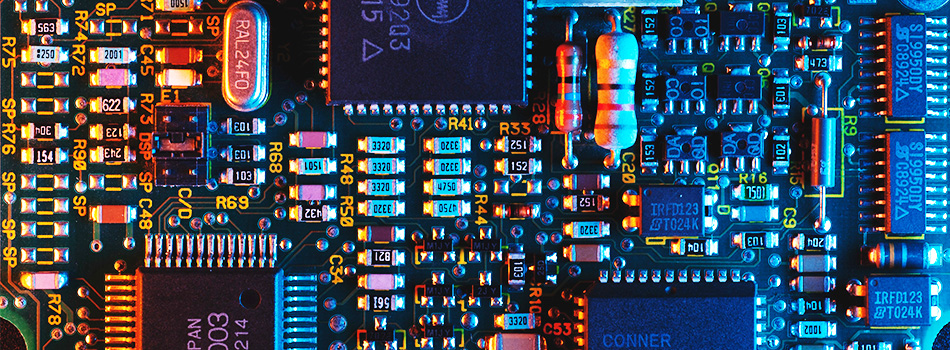 How to Repair Damaged Zip Files Using Unzipper
How to Repair Damaged Zip Files Using Unzipper How to Organize Your Files with Zip Archives
How to Organize Your Files with Zip Archives The Benefits of Compressing Files for Cloud Storage
The Benefits of Compressing Files for Cloud Storage How to Use Unzipper to Create and Manage Zip Archives
How to Use Unzipper to Create and Manage Zip Archives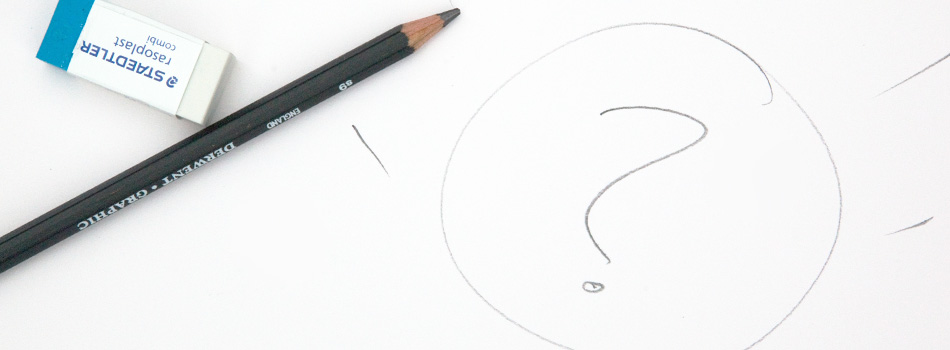 Unzipper vs. 7-Zip: Which One Should You Choose?
Unzipper vs. 7-Zip: Which One Should You Choose? The Best Zip File Compression Settings for Different Types of Files | Unzipper Guide
The Best Zip File Compression Settings for Different Types of Files | Unzipper Guide How to Fix Common Zip File Errors with Unzipper
How to Fix Common Zip File Errors with Unzipper How to Use Unzipper to Extract Multiple Files at Once
How to Use Unzipper to Extract Multiple Files at Once The Top 10 Free Alternatives to WinZip
The Top 10 Free Alternatives to WinZip The Benefits of Using Unzipper for Business and Personal Use
The Benefits of Using Unzipper for Business and Personal Use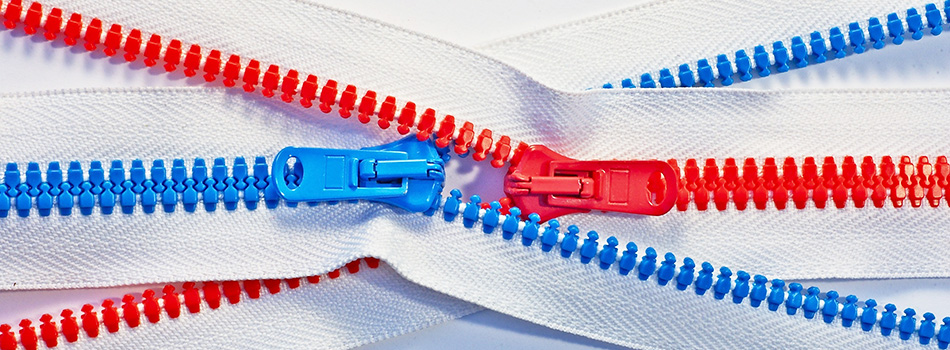 How to Merge Zip Files into One File
How to Merge Zip Files into One File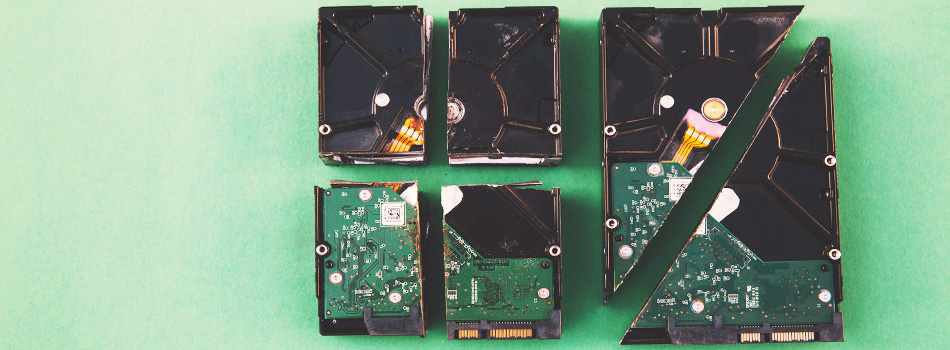 Unzipper vs. WinZip: A Comparison of Two Popular File Compression Tools
Unzipper vs. WinZip: A Comparison of Two Popular File Compression Tools The Importance of Keeping Your Compression Software Up to Date
The Importance of Keeping Your Compression Software Up to Date Mastering File Management: A Comprehensive Guide to Using Unzipper via Command Line
Mastering File Management: A Comprehensive Guide to Using Unzipper via Command Line The Differences Between Zip, RAR, and 7Z Compression Formats
The Differences Between Zip, RAR, and 7Z Compression Formats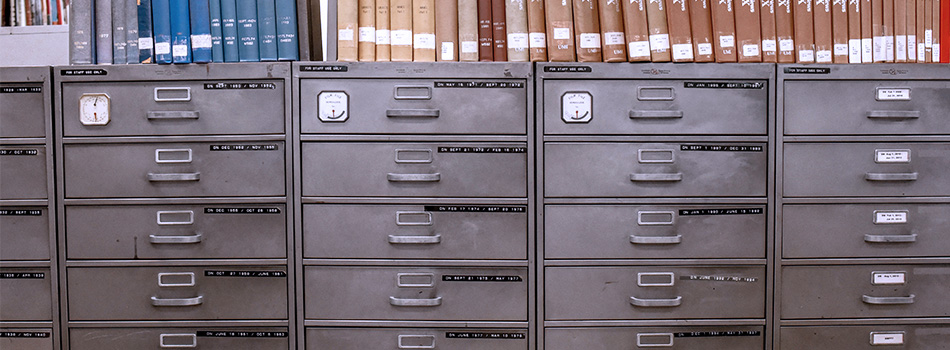 How to Compress Large Files for Easier Storage and Sharing
How to Compress Large Files for Easier Storage and Sharing The History of Zip Files and Compression Technology
The History of Zip Files and Compression Technology The Pros and Cons of Using Unzipper vs. Other Compression Software
The Pros and Cons of Using Unzipper vs. Other Compression Software How to Password-Protect Zip Files
How to Password-Protect Zip Files How to Extract Files from a Corrupted Zip Archive
How to Extract Files from a Corrupted Zip Archive How to Open Zip Files
How to Open Zip Files The Ultimate Guide to Using Unzipper
The Ultimate Guide to Using Unzipper The Premier Solution for Managing Zip Files
The Premier Solution for Managing Zip Files How to compress JPEGs
How to compress JPEGs Unzipper: A Better Alternative to 7zip
Unzipper: A Better Alternative to 7zip The Ultimate File Compression Solution for Every User
The Ultimate File Compression Solution for Every User Exploring Options for Opening and Managing Zip Files
Exploring Options for Opening and Managing Zip Files