The Best Zip File Compression Settings for Different Types of Files | Unzipper Guide
May 8, 2023 | Unzipper Blog Editor
When it comes to file compression, finding the right settings can make a significant difference in terms of file size and quality. In this comprehensive guide, we’ll explore the best zip file compression settings for different types of files, empowering you to save storage space without compromising the integrity of your files. With the help of Unzipper, a reliable and user-friendly compression tool, you can easily optimize your file compression process.
Text Files
For documents, spreadsheets, and code files, it is recommended to use moderate compression settings to balance file size reduction and text readability. Opt for a compression level that preserves the content while effectively reducing the file size. Unzipper offers customizable settings to achieve the desired balance.
Image Files
When compressing image files, the ideal settings depend on the format. For JPEG files, select a compression level that maintains a good balance between image quality and file size. Higher compression levels result in smaller file sizes but may slightly compromise image quality. However, for PNG files, choose lossless compression to retain image details and transparency.
Audio and Video Files
Compressing audio and video files requires careful consideration. It’s recommended to use specialized compression tools for these file types, such as dedicated audio and video codecs. Unzipper supports popular audio and video formats, allowing you to optimize compression settings specific to these file types while preserving audio and visual quality.
Archiving Multiple Files
When compressing multiple files into an archive, it’s essential to strike a balance between compression level and extraction time. Opt for a compression method that suits your specific needs. For instance, if you require faster extraction times, choose a compression level that offers good compression ratios without sacrificing extraction speed.
Remember, the best zip file compression settings may vary depending on the specific requirements of your files and your intended use. Experiment with different compression levels and methods to find the optimal balance between file size reduction and quality preservation.
With Unzipper, you have a versatile tool at your disposal. Its intuitive interface and customizable compression settings allow you to fine-tune the compression process according to your needs. Whether you’re dealing with text files, images, audio, video, or multiple file archives, Unzipper provides a user-friendly experience and helps you achieve efficient compression results.
Optimize your file storage, save space, and enhance file transfer efficiency with Unzipper’s best zip file compression settings tailored to different file types. Start maximizing your file compression potential today!


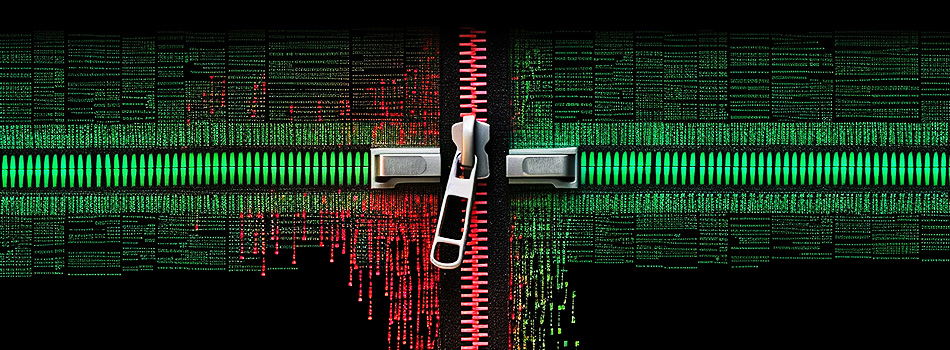 The Top 5 Reasons to Choose Unzipper Over Other Compression Software
The Top 5 Reasons to Choose Unzipper Over Other Compression Software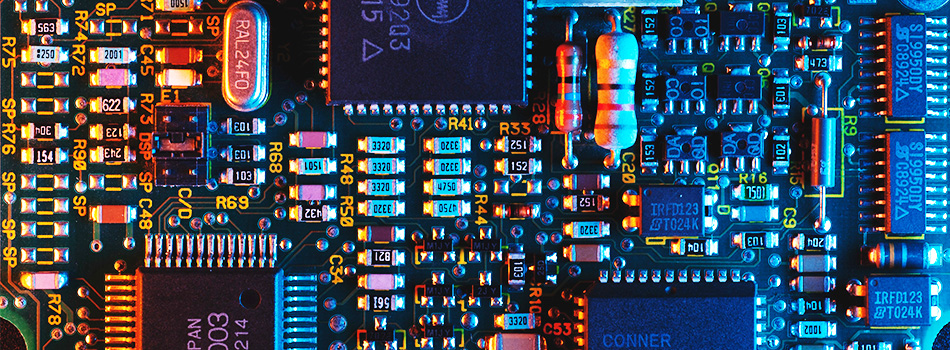 How to Repair Damaged Zip Files Using Unzipper
How to Repair Damaged Zip Files Using Unzipper How to Organize Your Files with Zip Archives
How to Organize Your Files with Zip Archives The Benefits of Compressing Files for Cloud Storage
The Benefits of Compressing Files for Cloud Storage How to Use Unzipper to Create and Manage Zip Archives
How to Use Unzipper to Create and Manage Zip Archives How to Convert Zip Files to Other Formats with Unzipper
How to Convert Zip Files to Other Formats with Unzipper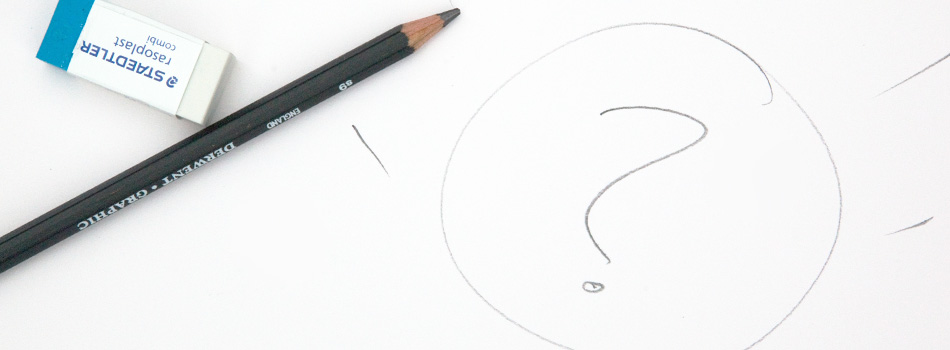 Unzipper vs. 7-Zip: Which One Should You Choose?
Unzipper vs. 7-Zip: Which One Should You Choose? How to Fix Common Zip File Errors with Unzipper
How to Fix Common Zip File Errors with Unzipper How to Use Unzipper to Extract Multiple Files at Once
How to Use Unzipper to Extract Multiple Files at Once The Top 10 Free Alternatives to WinZip
The Top 10 Free Alternatives to WinZip The Benefits of Using Unzipper for Business and Personal Use
The Benefits of Using Unzipper for Business and Personal Use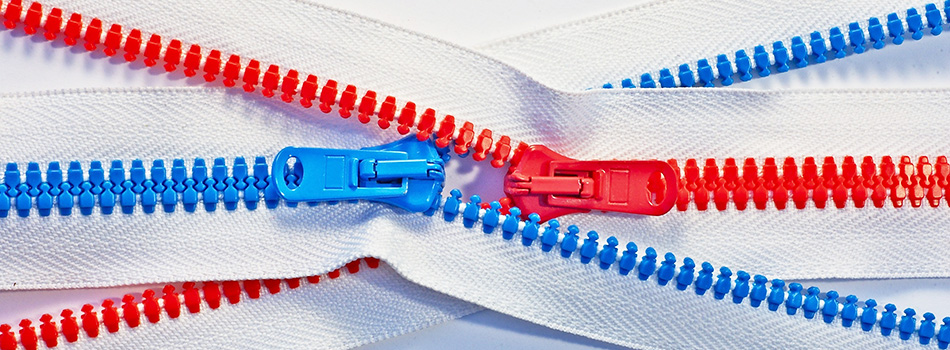 How to Merge Zip Files into One File
How to Merge Zip Files into One File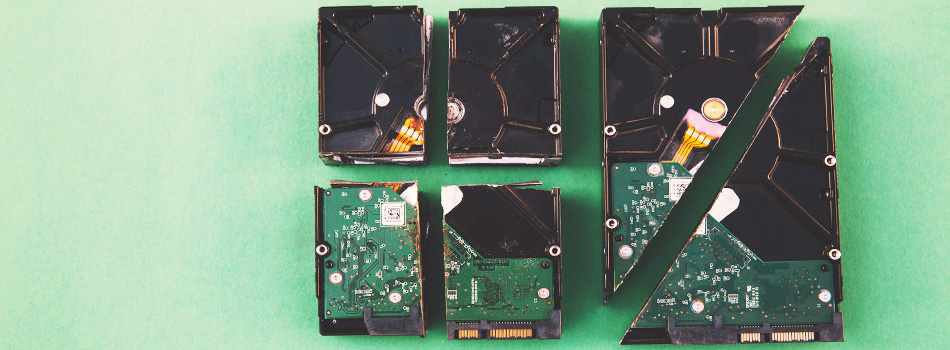 Unzipper vs. WinZip: A Comparison of Two Popular File Compression Tools
Unzipper vs. WinZip: A Comparison of Two Popular File Compression Tools The Importance of Keeping Your Compression Software Up to Date
The Importance of Keeping Your Compression Software Up to Date Mastering File Management: A Comprehensive Guide to Using Unzipper via Command Line
Mastering File Management: A Comprehensive Guide to Using Unzipper via Command Line The Differences Between Zip, RAR, and 7Z Compression Formats
The Differences Between Zip, RAR, and 7Z Compression Formats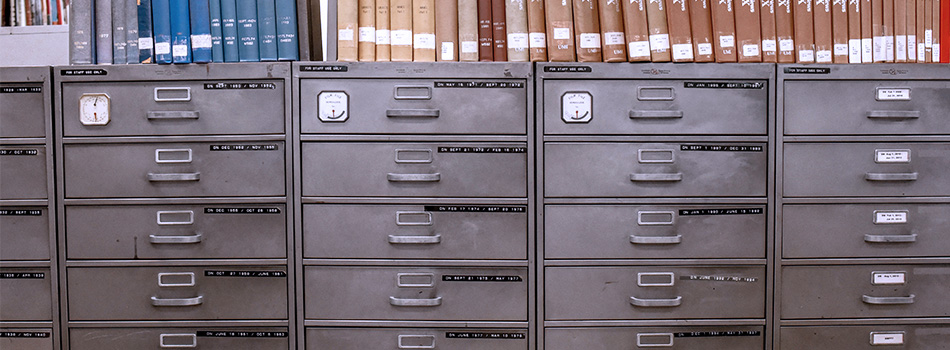 How to Compress Large Files for Easier Storage and Sharing
How to Compress Large Files for Easier Storage and Sharing The History of Zip Files and Compression Technology
The History of Zip Files and Compression Technology The Pros and Cons of Using Unzipper vs. Other Compression Software
The Pros and Cons of Using Unzipper vs. Other Compression Software How to Password-Protect Zip Files
How to Password-Protect Zip Files How to Extract Files from a Corrupted Zip Archive
How to Extract Files from a Corrupted Zip Archive How to Open Zip Files
How to Open Zip Files The Ultimate Guide to Using Unzipper
The Ultimate Guide to Using Unzipper The Premier Solution for Managing Zip Files
The Premier Solution for Managing Zip Files How to compress JPEGs
How to compress JPEGs Unzipper: A Better Alternative to 7zip
Unzipper: A Better Alternative to 7zip The Ultimate File Compression Solution for Every User
The Ultimate File Compression Solution for Every User Exploring Options for Opening and Managing Zip Files
Exploring Options for Opening and Managing Zip Files