Unzipper: A Better Alternative to 7zip
April 3, 2023 | Unzipper Blog Editor
Streamline Your File Compression and Decompression: Unzipper’s Superiority Over 7zip Explained
While 7zip is a widely known and popular file compression tool, Unzipper offers a more comprehensive solution, making it a superior choice for many users. Here are some reasons why Unzipper stands out as a better alternative to 7zip:
User-friendly interface: Unzipper features an intuitive and easy-to-navigate interface, making it simple for users of all experience levels to compress and decompress files effortlessly. This is particularly beneficial for those who may not be as tech-savvy or familiar with file compression tools.
Versatile file support: Unzipper not only supports popular formats like 7z, zip, and rar but also handles other formats such as gzip, tar.gz, and more. This makes Unzipper a one-stop solution for all your file compression and decompression needs.
Advanced compression algorithms: Unzipper utilizes state-of-the-art algorithms to compress files effectively, ensuring optimal file size reduction without sacrificing data integrity or quality.
Integrated file management: Unzipper goes beyond simple compression and decompression. It also includes file management features, allowing users to create zip files, extract rar files, convert rar to zip, and even handle zip bomb situations safely.
Comprehensive multimedia compression: While 7zip primarily focuses on document and archive formats, Unzipper is designed to compress a wide range of file types, including PDF, JPEG, PNG, and MP4. This versatility makes it an ideal choice for users who work with various multimedia formats.
Unzipper is an exceptional file compression and decompression tool that offers several advantages over 7zip. With its user-friendly interface, support for a wide range of file formats, advanced compression algorithms, and integrated file management features, Unzipper is the ultimate solution for all your file compression.


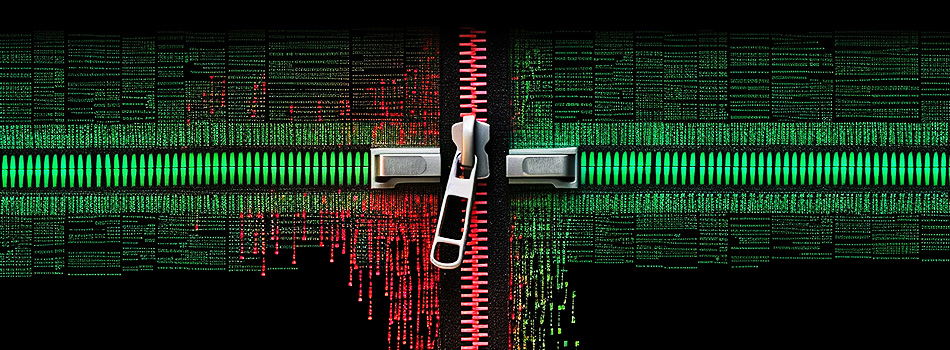 The Top 5 Reasons to Choose Unzipper Over Other Compression Software
The Top 5 Reasons to Choose Unzipper Over Other Compression Software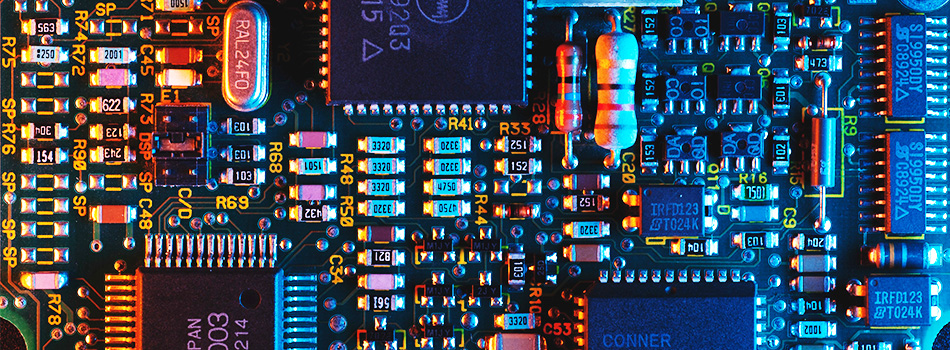 How to Repair Damaged Zip Files Using Unzipper
How to Repair Damaged Zip Files Using Unzipper How to Organize Your Files with Zip Archives
How to Organize Your Files with Zip Archives The Benefits of Compressing Files for Cloud Storage
The Benefits of Compressing Files for Cloud Storage How to Use Unzipper to Create and Manage Zip Archives
How to Use Unzipper to Create and Manage Zip Archives How to Convert Zip Files to Other Formats with Unzipper
How to Convert Zip Files to Other Formats with Unzipper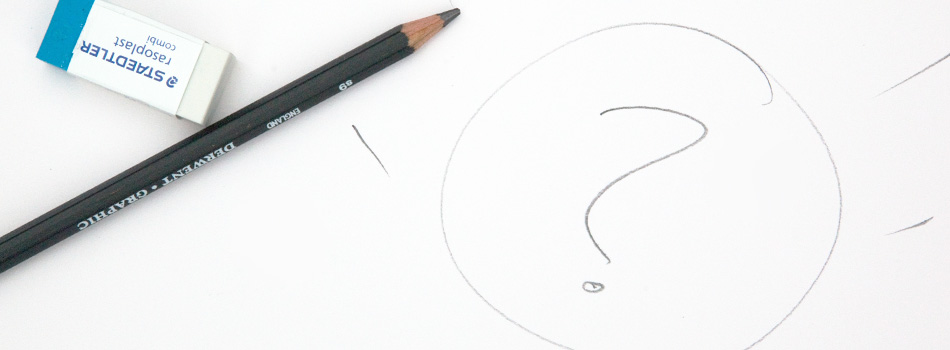 Unzipper vs. 7-Zip: Which One Should You Choose?
Unzipper vs. 7-Zip: Which One Should You Choose? The Best Zip File Compression Settings for Different Types of Files | Unzipper Guide
The Best Zip File Compression Settings for Different Types of Files | Unzipper Guide How to Fix Common Zip File Errors with Unzipper
How to Fix Common Zip File Errors with Unzipper How to Use Unzipper to Extract Multiple Files at Once
How to Use Unzipper to Extract Multiple Files at Once The Top 10 Free Alternatives to WinZip
The Top 10 Free Alternatives to WinZip The Benefits of Using Unzipper for Business and Personal Use
The Benefits of Using Unzipper for Business and Personal Use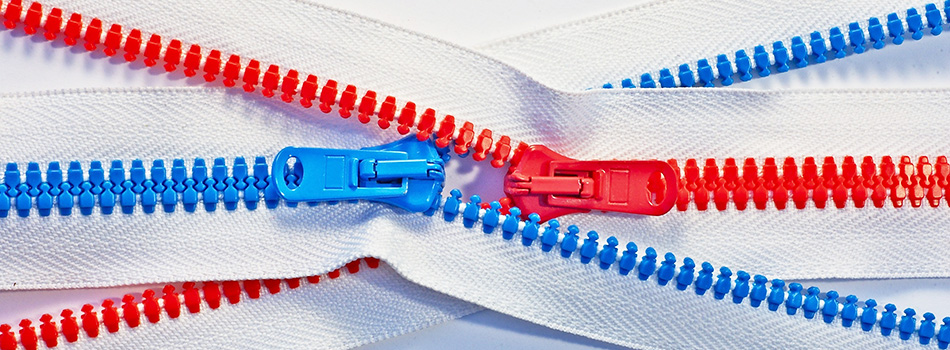 How to Merge Zip Files into One File
How to Merge Zip Files into One File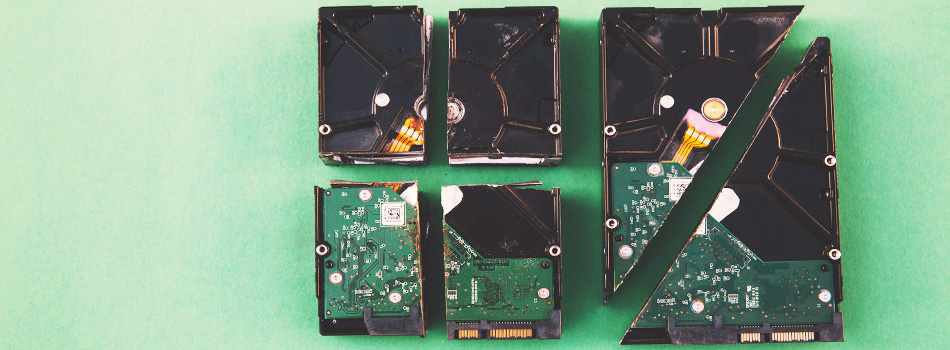 Unzipper vs. WinZip: A Comparison of Two Popular File Compression Tools
Unzipper vs. WinZip: A Comparison of Two Popular File Compression Tools The Importance of Keeping Your Compression Software Up to Date
The Importance of Keeping Your Compression Software Up to Date Mastering File Management: A Comprehensive Guide to Using Unzipper via Command Line
Mastering File Management: A Comprehensive Guide to Using Unzipper via Command Line The Differences Between Zip, RAR, and 7Z Compression Formats
The Differences Between Zip, RAR, and 7Z Compression Formats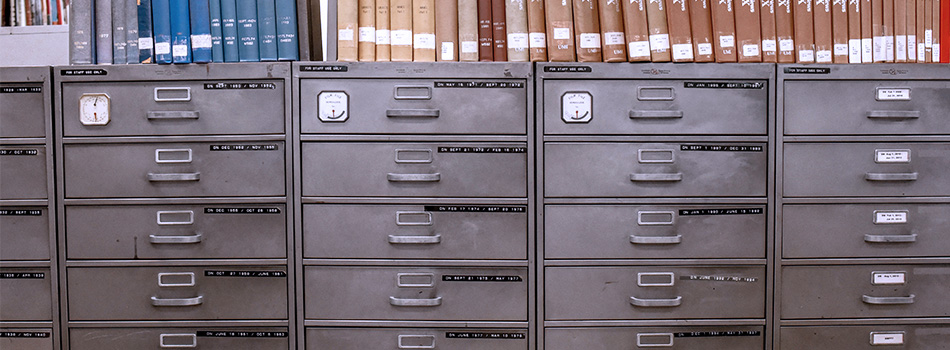 How to Compress Large Files for Easier Storage and Sharing
How to Compress Large Files for Easier Storage and Sharing The History of Zip Files and Compression Technology
The History of Zip Files and Compression Technology The Pros and Cons of Using Unzipper vs. Other Compression Software
The Pros and Cons of Using Unzipper vs. Other Compression Software How to Password-Protect Zip Files
How to Password-Protect Zip Files How to Extract Files from a Corrupted Zip Archive
How to Extract Files from a Corrupted Zip Archive How to Open Zip Files
How to Open Zip Files The Ultimate Guide to Using Unzipper
The Ultimate Guide to Using Unzipper The Premier Solution for Managing Zip Files
The Premier Solution for Managing Zip Files How to compress JPEGs
How to compress JPEGs The Ultimate File Compression Solution for Every User
The Ultimate File Compression Solution for Every User Exploring Options for Opening and Managing Zip Files
Exploring Options for Opening and Managing Zip Files